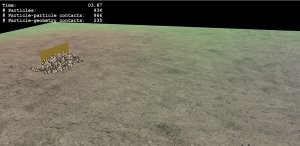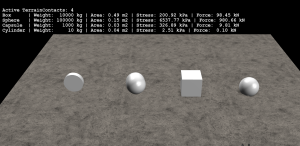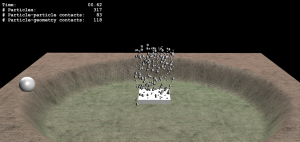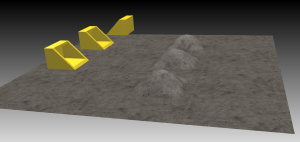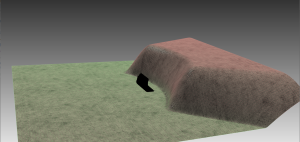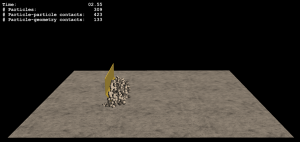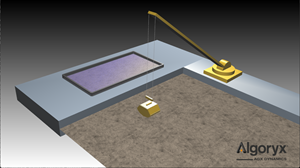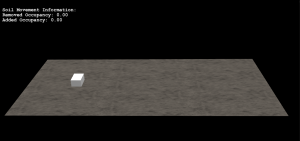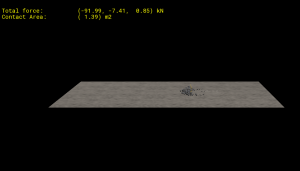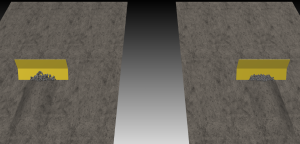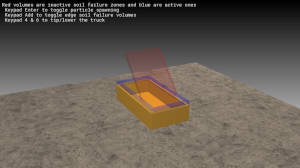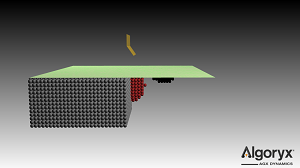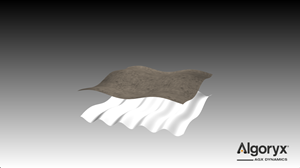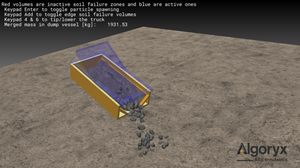Tutorials for the agxTerrain API written in the python scripting language
agxTerrain is a library consisting of classes that implement a deformable terrain model based a symmetric 3D grid data structure with an overlapping surface heightfield that can be deformed by interacting Shovel objects performing digging motions, converting solid mass to dynamic mass which can be moved.
For more details, we refer to the technical report.
All Python based tutorials can be found in <agxDir>/data/python/tutorials.
Most of the scripts can be started both with the python executable and agxViewer.
To run these tutorials, AGX needs to be installed on the
computer. The .agxScene, .agxPy file suffix is associated to
the application agxViewer which will be executed for
the links below.
If you want to start one of the scripts manually in a command window, just write:
agxviewer tutorials\agxTerrain\tutorial_terrain_materials.agxPy