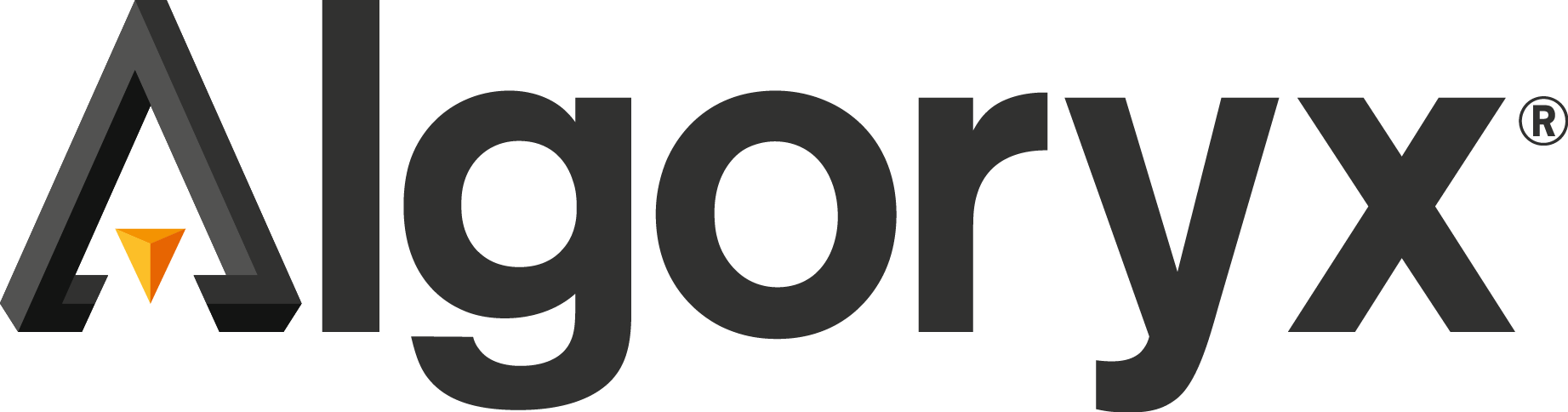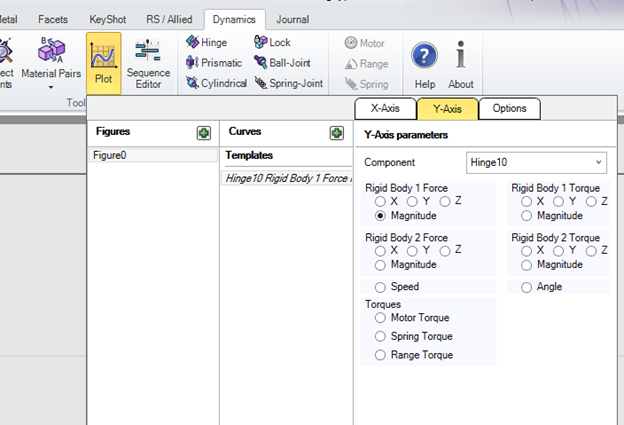Dynamics for SpaceClaim 1.5 marks a major step forward in terms of post-processing. The plot tool now features the ability to plot any output data as a function of any other. This facilitates advanced phase diagram, mechanical advantage and frequency domain studies and more.
Additionally, we have added functionality that helps you analyse and compare data from multiple simulations and design iterations. This is a valuable asset that makes it possible to evolve mechanical designs more intelligently and efficiently, and simplifies sensitivity and reliability analysis.
Here is a brief explanation on how to use the new plot tool:
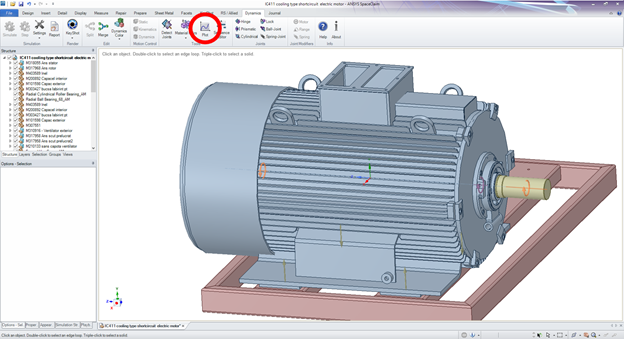
1) Click on the Plot button to open the plot configuration tool.
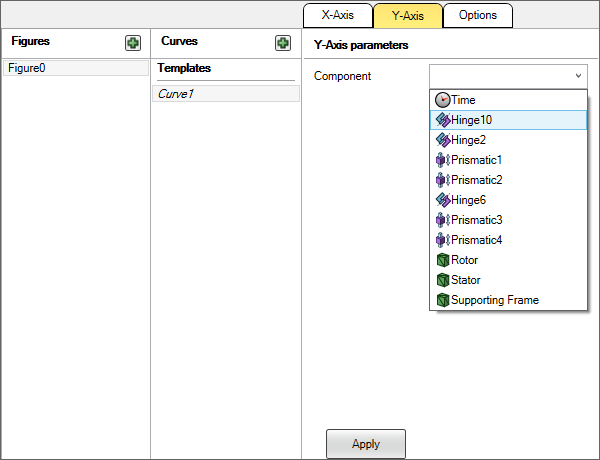
2) Specify which data you want to have represented by the Y-axis (for example). Select Time, or a Joint or RigidBody of interest.
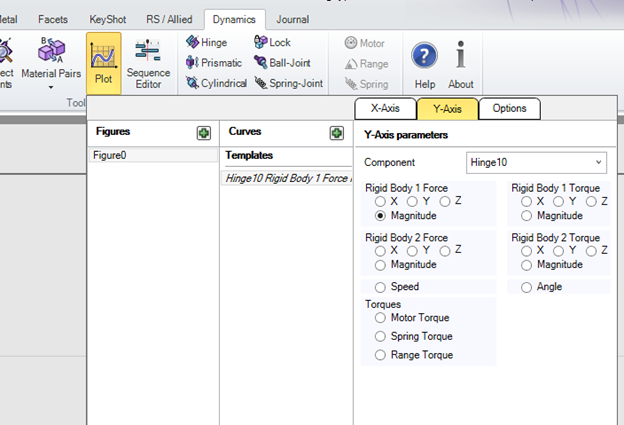
3) Next, let’s select a RigidBody force from Hinge10.
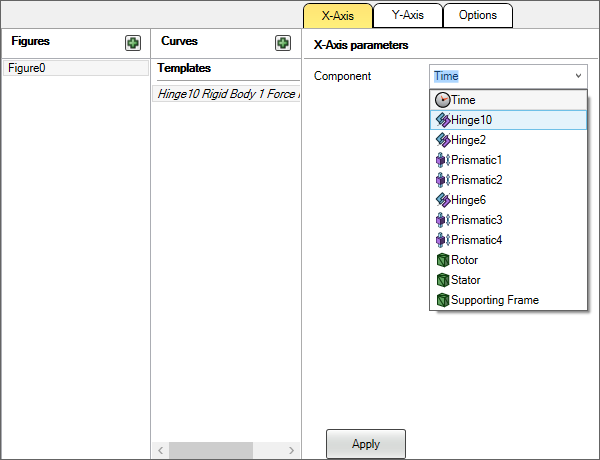
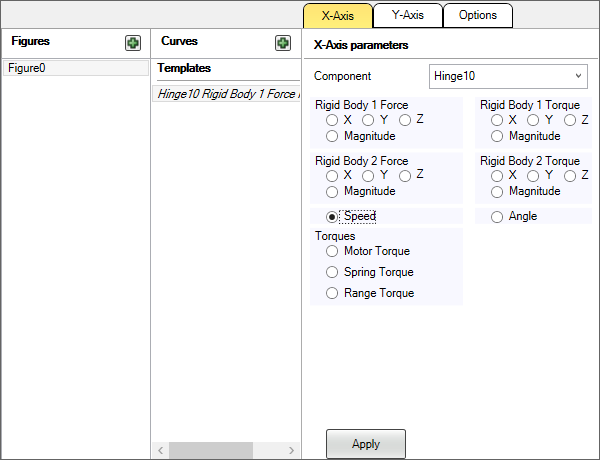
4) Now, let’s specify a data set for the X-axis. Here we select Hinge10, and its Speed. Note that you may choose Time or any data you may want from Joints or RigidBodies.
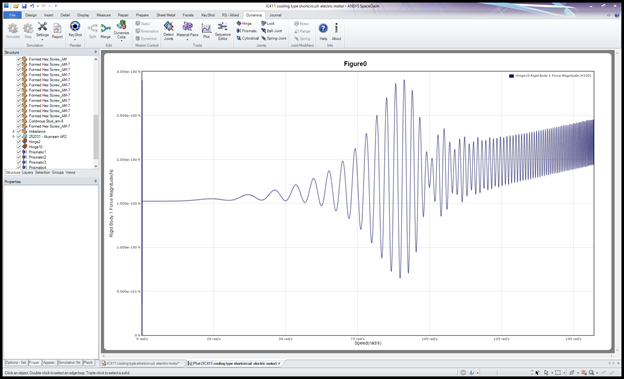
5) Click Apply. If you have a already run a simulation, the data will be presented automatically. If there is no simulation data available, then you should run the simulation, and the plot will appear as the simulation progresses.
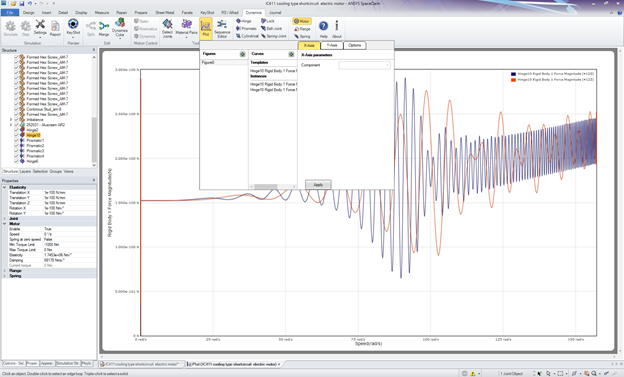
6) If you modify the properties of your model, and execute the simulation again, new data will be recorded and presented in the plot. You may compare this data, or delete data sets that you find irrelevant.
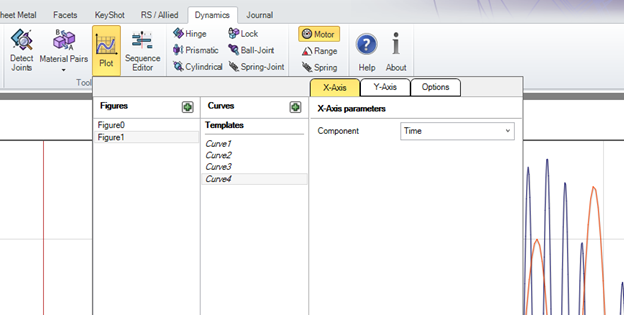
7) You may create multiple Figures and Curve Templates to organize your data visualizations in effective ways. The Figures and Curves can be renamed and assigned specific colors through the settings in the Options tab, to further enhance the your ability to organize and analyze complex simulation data.
The following two videos illustrate these plotting capabilities more elaborately:
Release notes
1.5.2:
- Fixed Keyshot export issues.
- Now locates and starts Keyshot6 if available on computer.
1.5.1:
- Fixed bug where the program would slow down when using Japanese translation.
- Fixed bug where the error message would say that .NET v4.5.1 were required instead of .NET v4.5.
1.5.0:
- New plotting functionality with completely new interface.
- Allows for comparison between different simulation configurations.
- Plot configuration is now stored in .scdoc for later access.
- Time or any other data can be used on x-axis.
- Plot window is dockable like any other window in SpaceClaim.
- Sequence editor is now dockable.
- Fixed bug where new initial state resets joint orientation.
- Many stability and performance improvements.