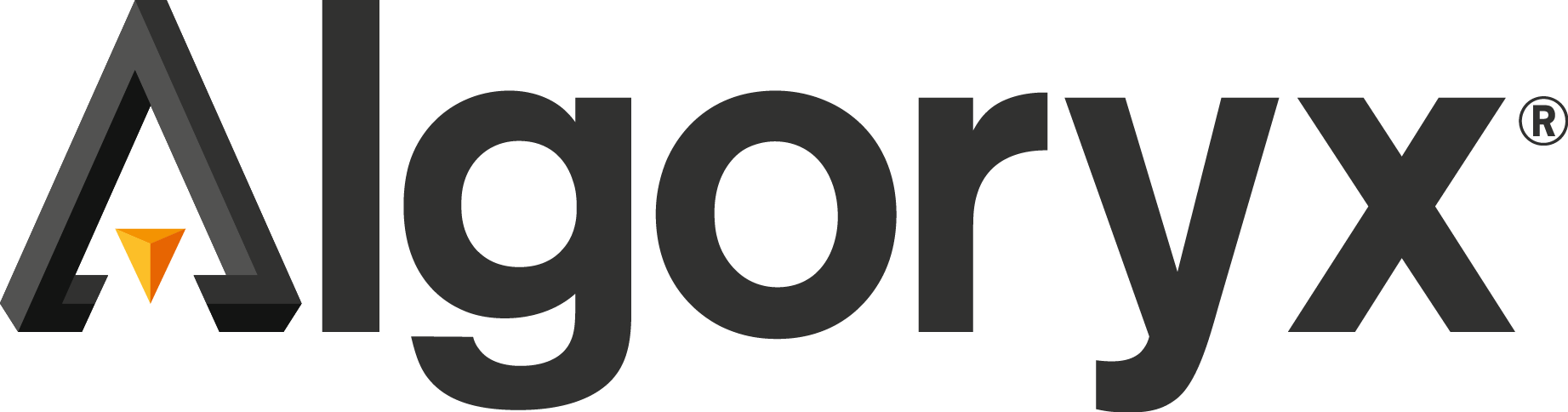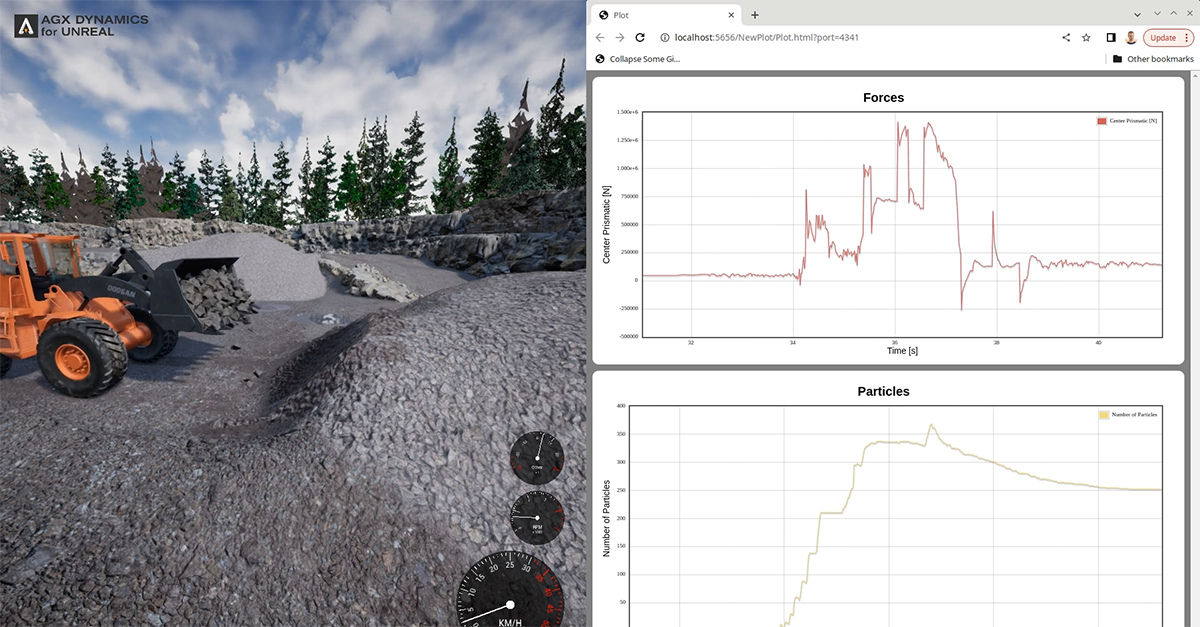Paging terrain, data plotting, and Unreal Engine 5.2 support are some of the new functionalities that have been added to AGX Dynamics for Unreal Engine in recent updates to the software.
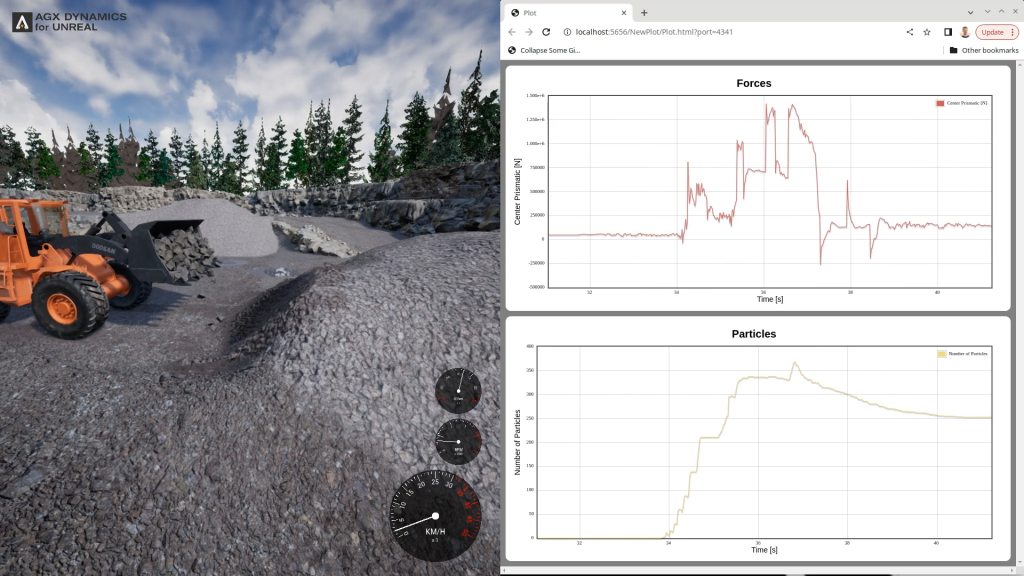
During the spring, we made a number of updates to AGX Dynamics for Unreal. In the current version of the software (1.6.0), and the most recent releases before that (1.5 and 1.5.1), the following functions are worth mentioning.
Plotting component enables new views into your simulation data
With AGX Dynamics for Unreal Engine version 1.6, users can start creating high-precision plots from the data generated in simulations. The new plot component can also be used to write data to disk as a CSV file for later analysis.
In the demonstration clip, the plotting functionality is used to track and graphically present the size of forces and the number of particles involved when filing the bucket of a wheel loader.
For a more in-depth introduction to the plotting component in AGX Dynamics for Unreal Engine, please visit the User Manual or view the video tutorial on our Youtube page.
User Manual: Plotting and data acquisition
Algoryx YouTube Channel: Tutorial: Plots and data acquisition
Introducing Terrain Paging for efficient simulation of large landscapes
Terrain Paging allows a large Unreal landscape to be split into multiple simulated terrain tiles. The tiles are loaded automatically when they are needed and are paged out to disk when they are not. This is useful when a large landscape should be simulated with fine-grained resolution, which would result in unmanageable data sizes using the standard Terrain.
Terrain Paging can be used for both Open World Landscapes and non Open World Landscapes.
Staying up-to-date with Unreal Engine 5.2
On 15 May 2022 – only days after Unreal Engine 5.2 was made publicly available – Algoryx made a patch release that ensured compatibility with the latest version of the game engine. Currently supported Unreal Engine versions are 4.27, 5.0, 5.1, and 5.2.
Other improvements in the latest updates of AGX Dynamics for Unreal Engine include:
- A simpler, more intuitive workflow when using custom terrain render materials
- The default terrain render material has been revised to look better, show track marks more clearly, and be simpler to customize
- Collision Groups can now be added on Wires and Terrains the same way as for Shapes
- Some viewport icons have been redesigned for improved clarity.
To see full documentation on recent releases, visit the changelog for AGX Dynamics for Unreal Engine.
- AGX Dynamics for Unreal 1.6.0 (2023-06-16)
- AGX Dynamics for Unreal 1.5.1 (2023-05-15)
- AGX Dynamics for Unreal 1.5.0 (2023-05-08)
More news about AGX Dynamics for Unreal
- Introducing OpenPLX: A Domain-Extensible Language for Simulation and Autonomy
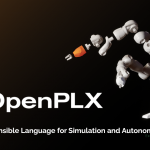 Algoryx is now launching OpenPLX, an open-source modeling language with a unique ability to unify CAD geometries, physics, control systems, and AI into a single collaborative format.
Algoryx is now launching OpenPLX, an open-source modeling language with a unique ability to unify CAD geometries, physics, control systems, and AI into a single collaborative format. - Introducing OpenPLX
 A Domain-Extensible Language for Simulation and Autonomy
A Domain-Extensible Language for Simulation and Autonomy - Algoryx Joins Cluster of Forest Technology
 Algoryx is welcomed as a new member of Skogstekniska Klustret, the association for forest technology companies from northern Sweden.
Algoryx is welcomed as a new member of Skogstekniska Klustret, the association for forest technology companies from northern Sweden. - PhD Thesis Integrates Real-World Data and AGX Dynamics Simulations for Autonomous Wheel Loading
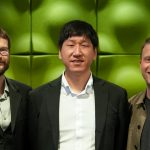 A new doctoral thesis by Dr. Koji Aoshima addresses the challenge of achieving autonomous and high-performance earthmoving.
A new doctoral thesis by Dr. Koji Aoshima addresses the challenge of achieving autonomous and high-performance earthmoving.
More release notes
- Introducing OpenPLX: A Domain-Extensible Language for Simulation and Autonomy
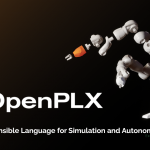
- Introducing OpenPLX

- Algoryx Joins Cluster of Forest Technology

- PhD Thesis Integrates Real-World Data and AGX Dynamics Simulations for Autonomous Wheel Loading
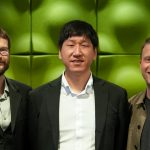
- Introducing AGX Sensor with Lidar Simulation

- Algoryx wins Ignite Hero of the Year at Ignite Awards 2024

- Heavy offroad autonomy with embedded physics

- Robots with a Sense for Physics: Algoryx’s Vision for Heavy Offroad Autonomy, and a Plan to Achieve It